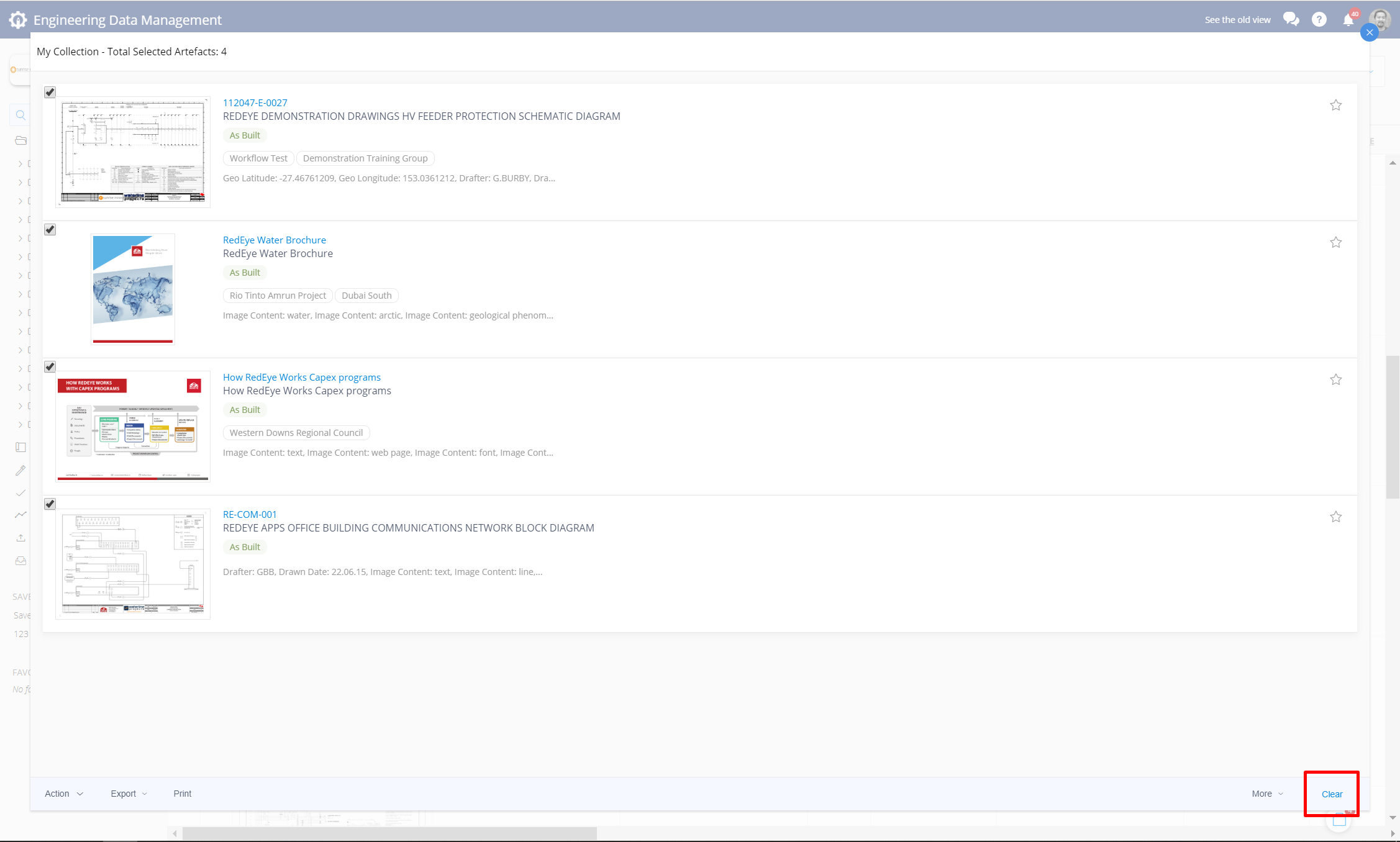Bulk Actions and Working with the Collection
If you want to perform an action on multiple artefacts at the same time such as bulk printing, geotagging, adding metadata, or adding artefacts to a group, you can do this from the Bulk Actions function.
Other related bulk action articles:
You can perform Bulk Actions on artefacts in your Collection. A Collection is like a shopping cart where you can temporarily place artefacts, while you continue to search.
Add artefacts to your Collection
-
Search for the artefacts in the Search interface
-
Select each artefact you want to add.
You can perform multiple different searches, and continue adding artefacts to your Collection as you go.
The Collection appears as a white circle on the bottom right corner.
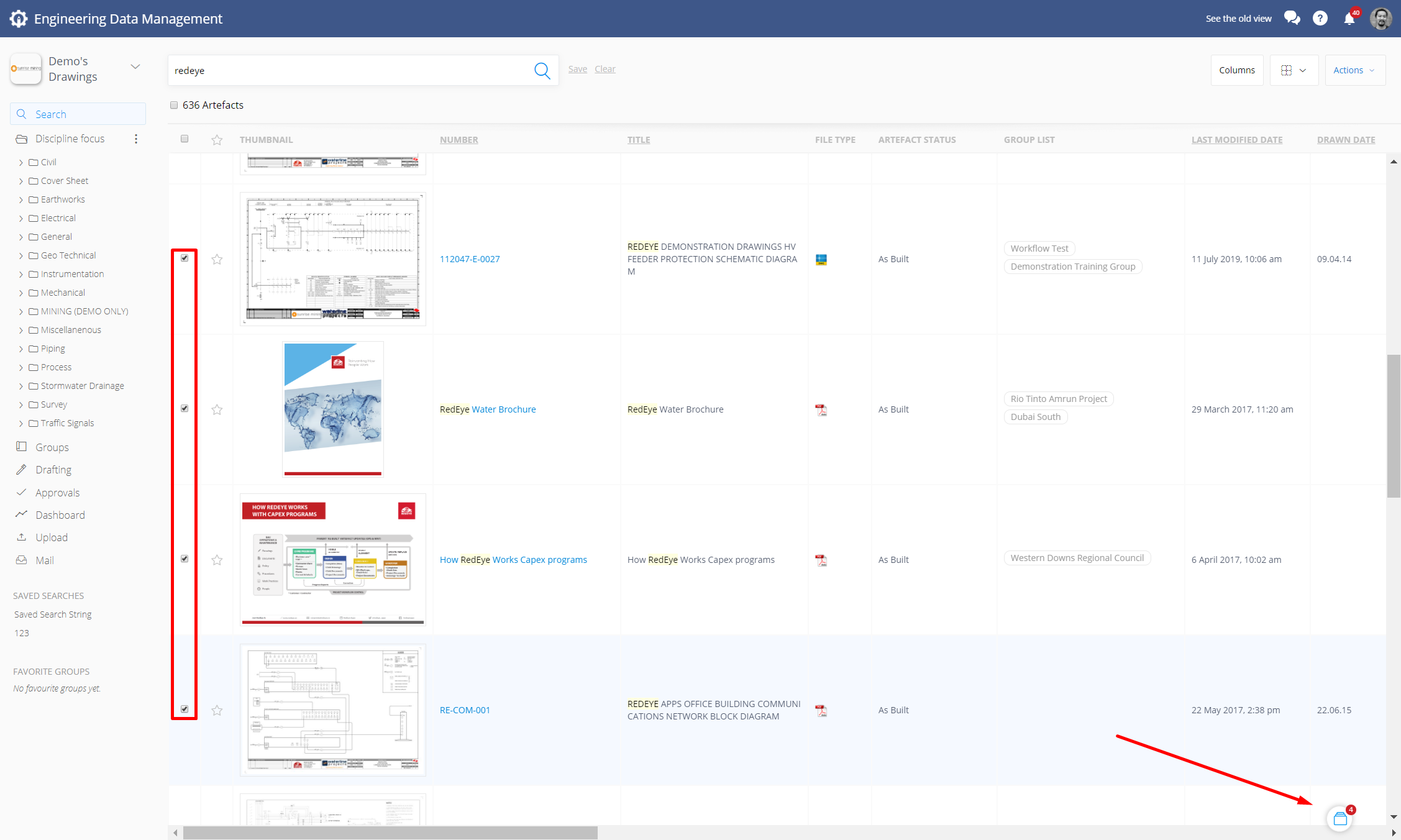
-
Select all the items you want to perform a bulk action on, then click Collection and Action.
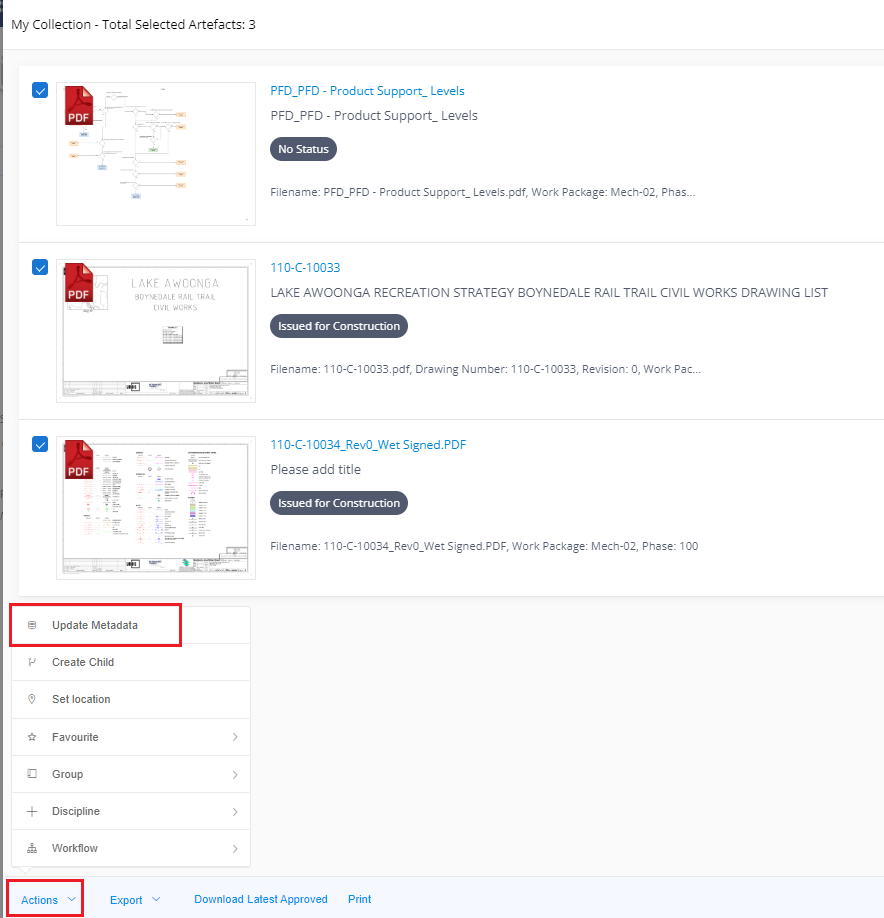
When you select a Bulk Action to perform, a window displays prompting you to complete the action.
-
To clear the collection when complete, click the blue arrow next to the stash icon then select Clear on the bottom right corner.