Bulk Add Metadata
You can update a number of artefacts with the same metadata, such as a contractor name or an area code. RedEye makes this process simple through the use of bulk actions.
Add common metadata to artefacts
-
Find the artefacts in the Search view and select the artefacts to add to the Collection.
-
Click Collection then select Actions and Update Metadata.
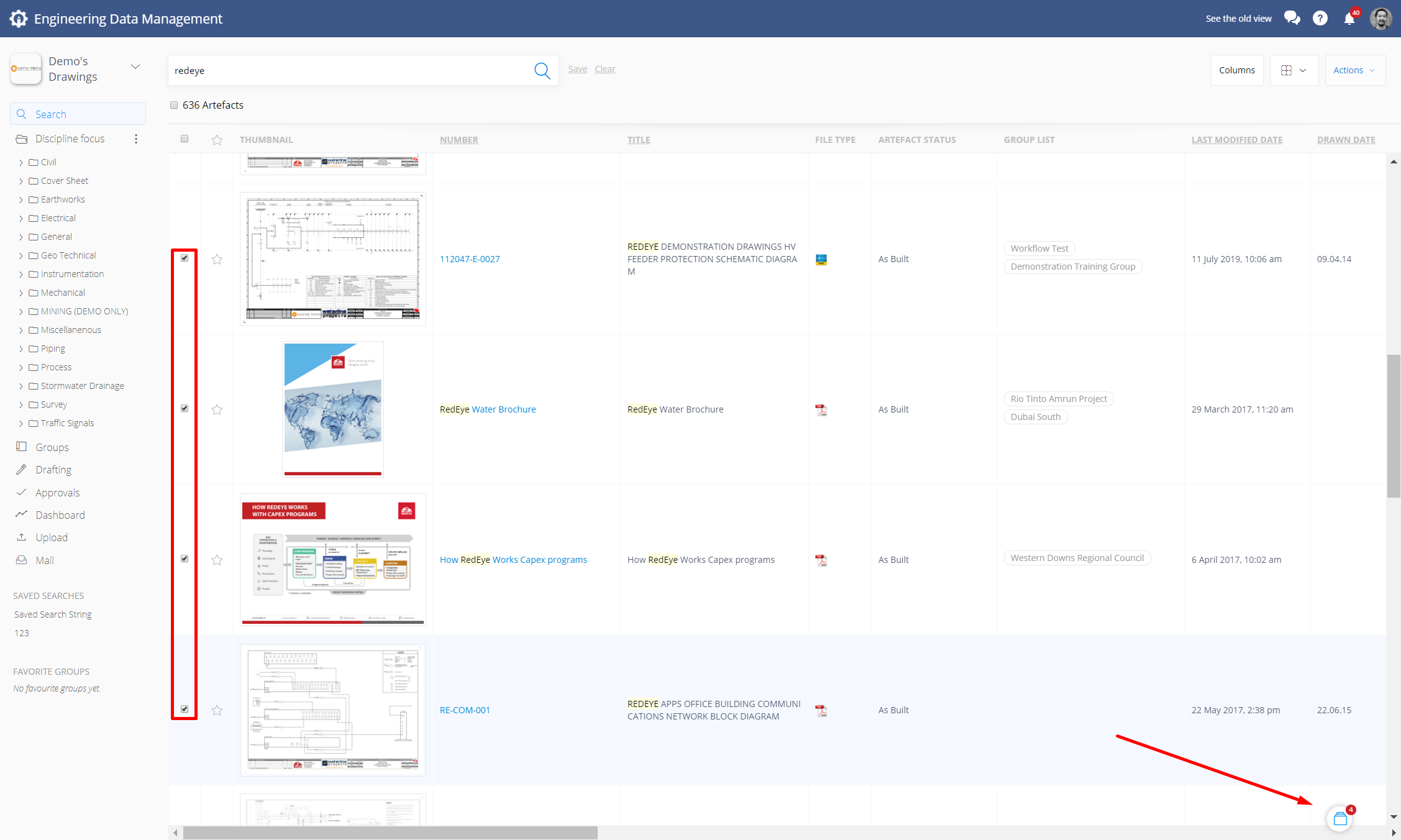
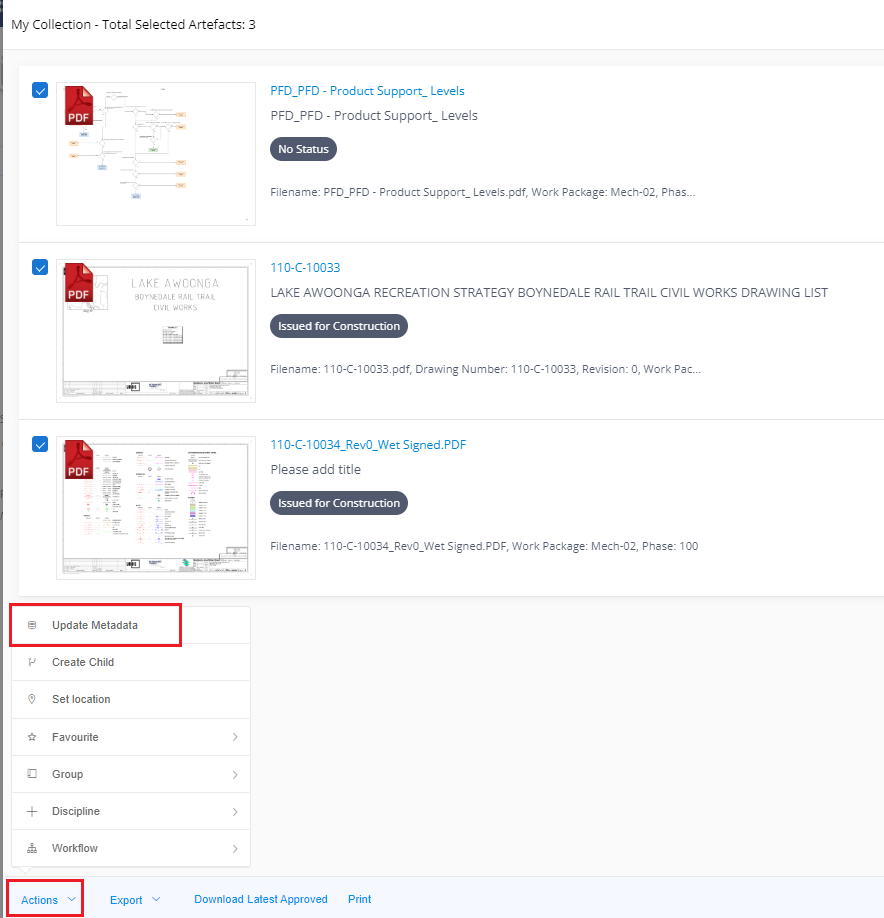
-
Select the Field you want to add from the list.
You can select multiple Fields and update the metadata in one go.
-
Enter a Metadata Value for each of the Metadata Fields.
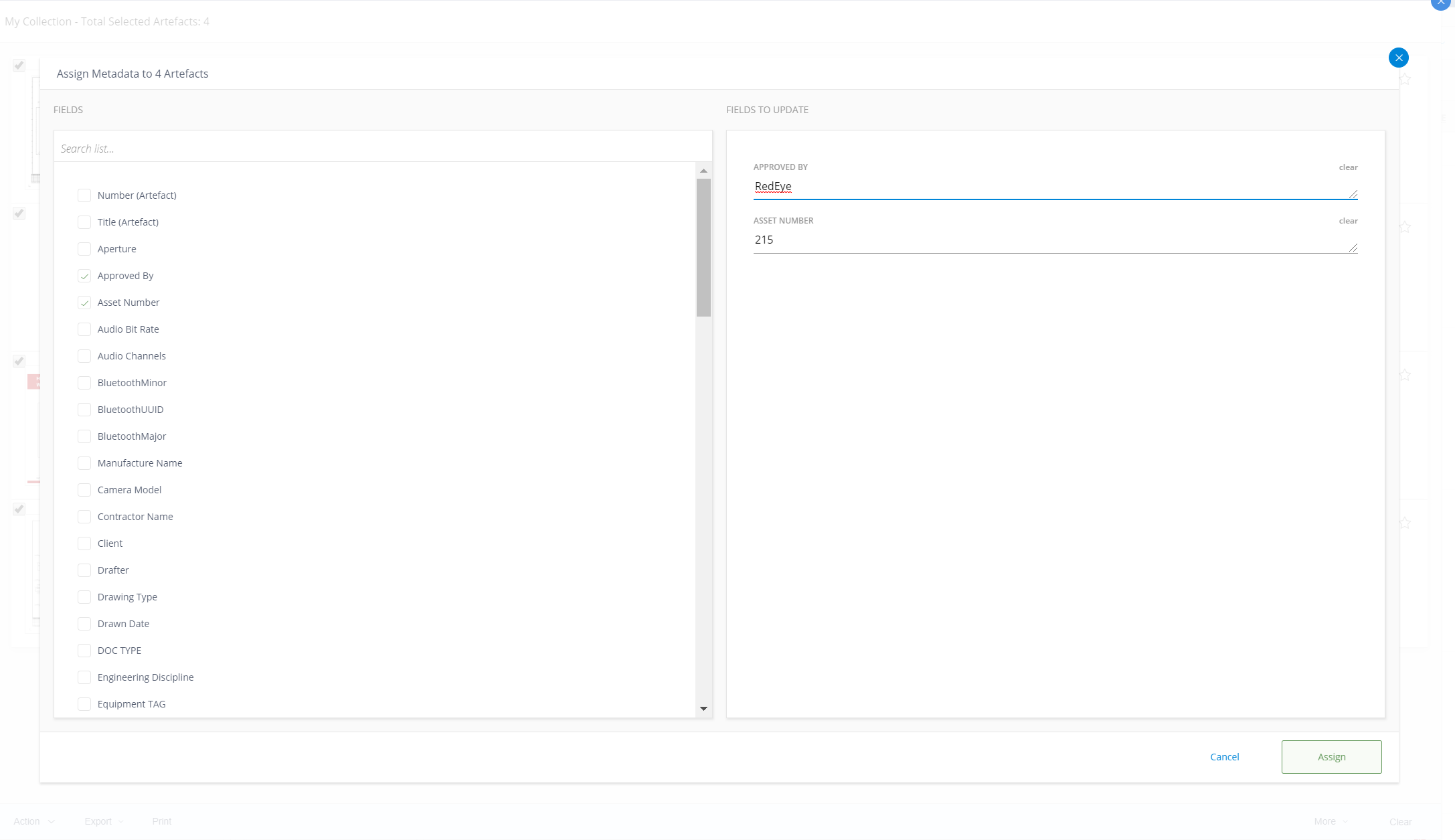
-
Click Assign
The artefacts are updated with the new metadata.
