Understand the License Key Global View
When a license key is added to the License Manager screen, the global view for the key is populated with the following:
-
The key's name and expiration date (if applicable).
-
The total number of user segments and how many are available (not applicable for trial licenses).
-
Which add-on modules are available and how many licenses are available for each (as applicable for the module). Add-on modules that are not dependent on individual licenses are listed at the bottom.
When a license key is close to its expiration date, TMS will notify you of this with an alert pop-up window.
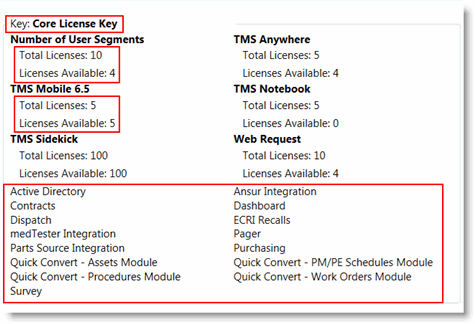
The information provided to you by this global view is helpful in two ways:
-
Available user segments - By knowing how many user segment licenses you still have available, you know how many segments you can still implement. If you need more than the number shown, you know that your organization might need to purchase more segments, or your organization will need to re-appropriate some of the user segments already in use.
-
Available add-on module licenses - The list of add-ons tells you which add-on modules are at your disposal, and the number of available licenses tells you how many licenses you have to distribute across your user segments. If you need more than the number shown, you know that your organization might need to purchase more licenses for the add-on, or your organization will need to re-appropriate some of the licenses that have already been distributed.
For more information on setting up user segments, see the Segmentation Setup topic.
For more information on distributing add-on module licenses, see the Set Up Add-on Module Licenses topic.
