View the Recalculation Trigger for a Lease Accounting Schedule - Common Procedure
For a list of possible recalculation triggers, see our article Triggering the Recalc? Flag. To learn how to run an audit report listing times when the Recalc? flag has been triggered, see our Audit Reports article.
To view the recalculation trigger for a lease accounting schedule:
-
Navigate to one of the following nine pages.
Use the links in the Navigation Pane on the leftmost side of the page.
-
Contract > Accounting Info > ASC 842 Rent Schedule
-
Contract > Accounting Info > IFRS 16 Rent Schedule
-
Contract > Accounting Info > GASB 87 Rent Schedule
-
Equipment Contract > Accounting Info > ASC 842 Rent Schedule
-
Equipment Contract > Accounting Info > ASC 842 Rent Schedule >ASC 842 Equipment Schedules Page
-
Equipment Contract > Accounting Info > GASB 87 Rent Schedule
-
Equipment Contract > Accounting Info > GASB 87 Rent Schedule >GASB 87 Equipment Schedules Page
-
Equipment Contract > Accounting Info > IFRS 16 Rent Schedule
-
Equipment Contract > Accounting Info > IFRS 16 Rent Schedule >IFRS 16 Equipment Schedules Page
-
-
Select the schedule whose Recalc? flag trigger you want to view.
-
Click Magnifying Glass
 to the right of the Recalc? check box.
to the right of the Recalc? check box. In the screen shot below, the Recalc? flag is boxed in orange for one of the schedules in the list at the top of the page. Additionally, the Magnifying Glass is boxed in orange to make it more visible to the reader.
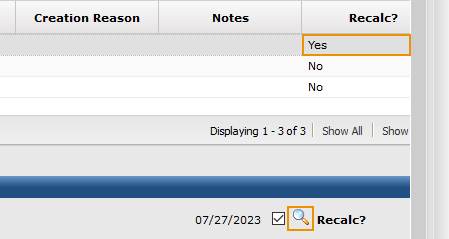
A window opens with a list of changes that triggered the Recalc? flag.
Note:If you click Magnifying Glass for a schedule whose Recalc? flag is set to No, the window will be empty.
