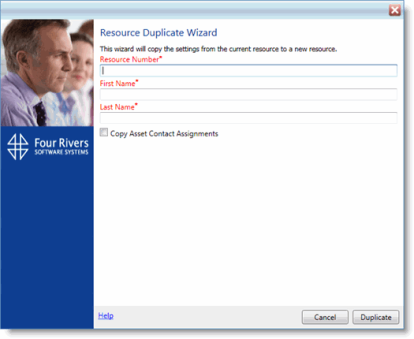Duplicate an Existing Resource Record
There might be times when you need to copy a resource. Using the Resource Duplicate Wizard in TMS, you can make a copy of one resource without typing in the same information.
-
Open the resource you want to copy using Resource Query or Resource Edit.
-
In the toolbar, click the Duplicate button.
The Resource Duplicate Wizard window opens.
-
In the Resource Number field, enter a unique resource number.
-
In the First Name field, enter a the first name of the resource.
-
In the Last Name field, enter a the last name of the resource.
-
Click Duplicate.
Your new resource is created and displayed on the Resource Edit page.