Download TMS Print Services for TMS OnLine
To download the installation files for TMS Printing Services, follow these steps.
-
Open TMS OnLine.
-
On the Login screen, you will see a Printing Services Download link.
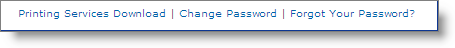
A File Download window will open, asking if you want to open or save the Zip file.
-
Click the Save button.
-
Navigate to where you want the file saved and click Save again. The Zip file will be saved to the location you specified.
-
Proceed to the Install TMS OnLine Print Services topic for instruction on installing TMS Printing Services.
