The Map Popup Layouts tab controls what layout users see when you click a pin on a Google Map in Lucernex. The layouts you can choose from are created on the Manage Summary Pages page or the Manage Sub Pages page.
In the screen shot below, the map pop-up window displays the name of the project, a picture, an address, and a link that allows the user to zoom in on the map.
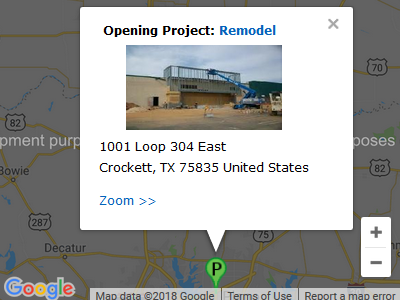
To select a custom layout for your map pop-up window:
-
Click Admin in the toolbar in the upper-right corner of the window.
The System Administrator Dashboard page opens.
-
Click Manage Page Layouts link in the Company Administration column.
The Manage Page Layouts page opens.
-
Select the Map Popup Layouts tab.
The Map Popup Layouts page opens.
-
Select the page layout you want to use for the appropriate entity from its field.
-
Click Update at the bottom-center of the page.
The page refreshes. The map pop-up window layout is updated.
