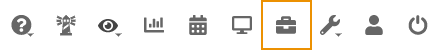My Portfolio
The My Portfolio page that lists all items in your portfolio where you are a member.
To navigate to the My Portfolio page:
-
Click My Portfolio in the toolbar in the upper-right corner of the window.
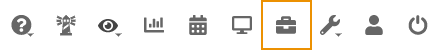
The My Portfolio page opens.
-
Follow a procedure below.
To search an entity table on the My Portfolio page:
-
Scroll to the entity table you want to search.
-
Enter your search name in the Search field in the upper-right corner of the entity table.
-
Press the Enter key on your keyboard.
The entities matching your search criteria appear in the table.
To open an entity from the My Portfolio page:
-
Find the entity you want to view.
-
Click the entity's name.
The entity opens in the relevant module.
You can create a printable view of the data on the page.
-
If the page has a list layout, select the record you want to print from the list at the top of the page.
-
Click Printable View.
This displays in the Actions menu on the right side of the page.A window opens, with the page data in a printer-friendly format.
-
Print the contents of the window.