Accruent vx Maintain 2025.10 Release Notes
We're delivering this automatic upgrade on October 20, 2025.
Drag and drop Dashboard tiles
VXOB-9547
You can now drag and drop tiles on your Dashboard to reorder them for easier, more dynamic control of the Dashboard view.
-
Click Reorder.
Values in tiles wiggle, indicating reorder mode.
-
Click and hold a tile and drag and drop to a different location.
-
Repeat steps #1 and #2 for each tile you want to move.
As part of our updates to the Mobile Dashboard, you can explore this new feature by clicking Preview the New Dashboard at the top of the Dashboard.
Updated Dashboard Settings dialog
VXOB-9511
We updated the Dashboard Settings dialog for a modernized look and feel. You can add new dashboards, select default settings, and drag and drop dashboards to reorder them.
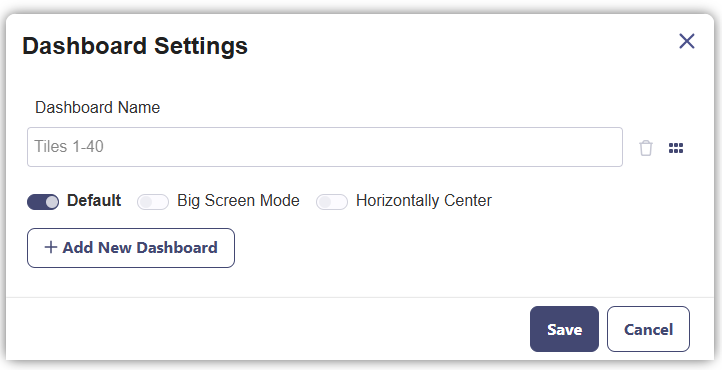
As part of our updates to the Mobile Dashboard, you can explore this new dialog by clicking Preview the New Dashboard at the top of the Dashboard.
Improvements and issues fixed
|
Component |
Summary |
Reference # |
|---|---|---|
|
Import Tool, Compliance Categories |
The import template for compliance categories no longer requires a number format for site values, allowing for correct automatic template population. |
VXMAIN-30582 |
| Mobile Dashboard | We updated action tiles in the Mobile Dashboard for a cleaner, modernized look and feel. As part of our updates to the Mobile Dashboard, you can see the new tiles by clicking Preview the New Dashboard at the top of the Dashboard. | VXOB-9520 |
| Mobile Dashboard | Tile configuration dialogs now indicate required fields with an asterisk. | VXMAIN-30657 |
|
Mobile Dashboard, Quotes |
Quote tiles now show the total number of quotes as intended, regardless of whether the quotes are assigned. |
VXMAIN-30482 |
|
WebService, Work Orders |
Work order scripts now check all required fields as intended before accepting job completion. |
VXMAIN-30480 |
| Work Orders, Job Complete | Reassigned work orders now correctly display Required Document on Job Completion as required or not required, based on configuration, in the Job Complete dialog. | VXMAIN-30311 |