Resetting a User's Password
TMS OnLine clients can reset their own passwords by following the Forgot Password link on the login page of the TMS Application. A reset password link will be sent to the email listed in their user info in Setup > Security > Users/Groups.
TMS Administrators have to reset the passwords for TMS OnSite users within their organization. To reset a user's password, follow these steps:
-
Navigate to Setup > Security > Users/Groups.
-
Click Edit to the left on the user's name.
The little pencil icon is the Edit button. A new window should open.
-
Change the password in the User Password field and re-enter it in the Re-Enter Password field.
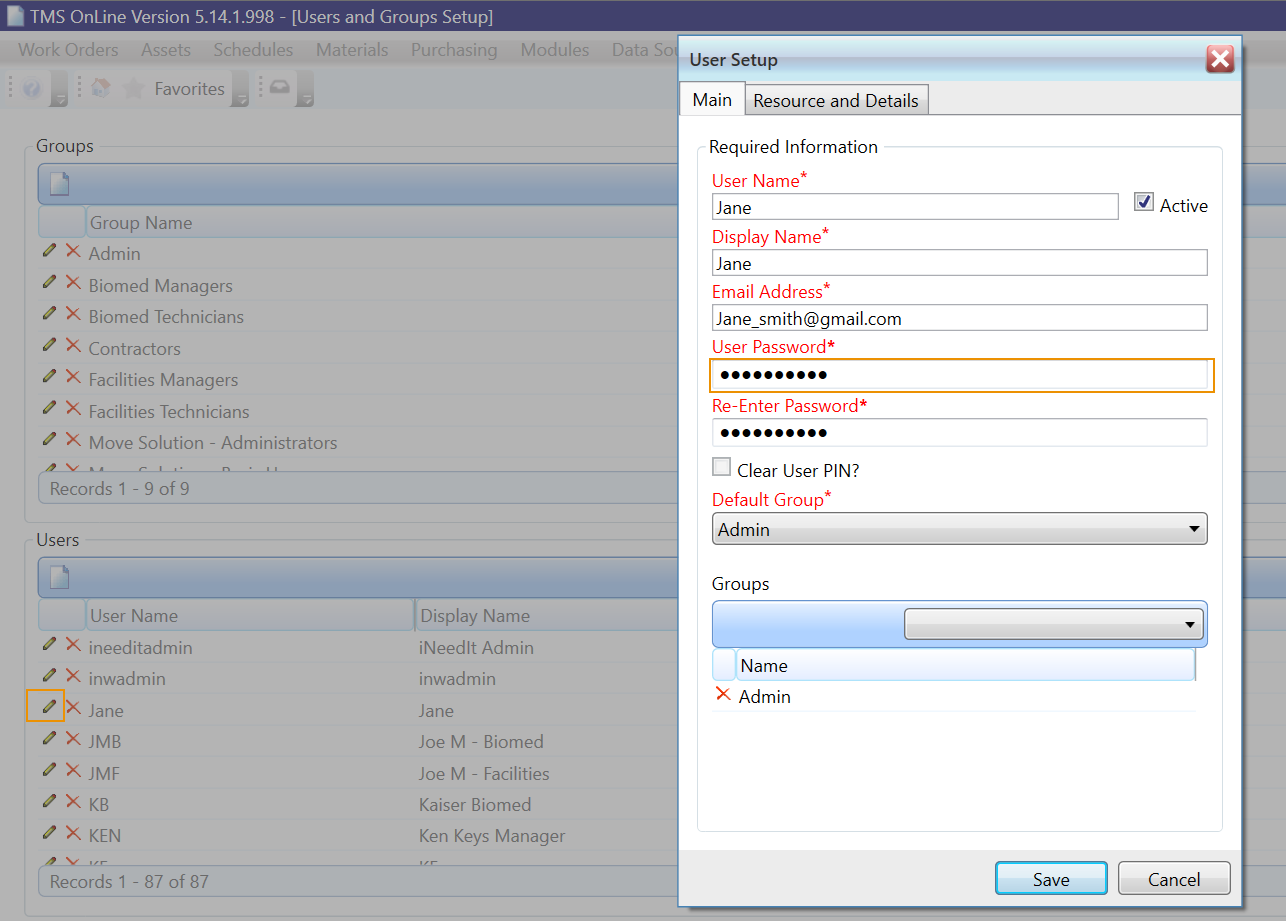
-
Click Save.
