Additional Functions on the Manual Schedule Generation Page
In addition to allowing you to manually generate PM, PE, and Inspection schedules, the following additional functions can be performed on the Manual Schedule Generation page.
Open Log
Clicking the Open Log button on the toolbar opens the Log Viewer window and displays the schedule generation log.
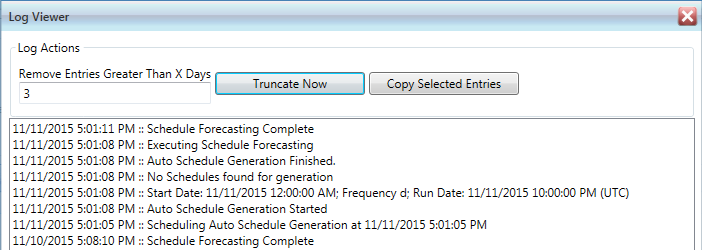
You can narrow the number of entries displayed by entering a number in the Remove Entries Greater Than X Days field and clicking Truncate Now.
Generate PM Forecast
Clicking the Generate PM Forecast button on the toolbar can be used to forecast of the number of work orders that will be generated. When you click this button, TMS asks you to confirm that you want to update the PM Forecast. If you click Yes, TMS forecasts the number of work orders that will be generated for each month and updates the following standard reports:
-
Monthly PM Forecast Report
-
Monthly PM Forecast Report (Graph)
-
Weekly PM Forecast Report
