Procedure (TMS Enterprise) - Materials Tab
The Materials tab of the Procedure Edit page allows you to keep track of materials that are needed to complete a procedure. To add a new material to a procedure, follow these steps:
-
Open the Procedure Mater (TMS Enterprise page).
This page opens after you create a new procedure or by locating a procedure using the Procedure Query page.
-
Select the Materials tab.
-
Click the New Material button.
The New Procedure Material dialog box opens.
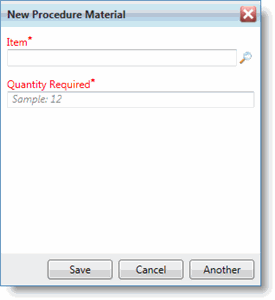
-
In the Item field, enter the item number.
You can use the Lookup button to find the material.
-
In the Quantity Required field, enter the number of items required to complete the procedure.
-
Click Save to add the item to the procedure, or click Another to save the item and add another item.
The material is added to the procedure and displayed in the list. You can:
-
Click the Edit button to edit the material.
-
Click the Delete button to remove the material from the procedure.
-
