User Preferences
The User Preferences feature (Tools > User Preferences) allows you set three, TMS user-specific preferences. These preferences are tied to the user currently logged into the application.
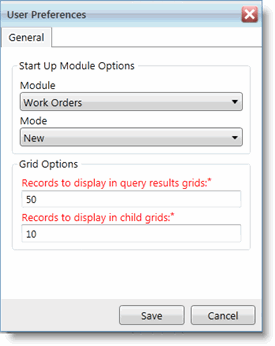
-
Module - This is your default module. The one you see when you log in or click Home. This is Work Orders by default. If there is another module you want as your default, select it in this drop-down menu.
-
Mode - This is the mode (New, Edit, or Query) you are in upon logging in. By default, this is New. Select another mode as needed.
-
Records to display in query results grids - You can set the number of rows to see on query results screens, between 10 and 100.
-
Records to display in child grids - Like the field above it, you can specify the number of rows in child grids, from 10 to 100.
Click Save to commit your changes.
