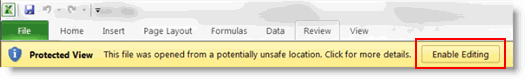About Pivot Table Reports
The Pivot Table functionality in TMS is only available for users with Microsoft Excel 2007 or higher.
Due to differences between versions of Microsoft Excel, there are a couple of things you should be aware of when exporting a report with pivot table data to Excel 2007 or higher.
First, when you export the report definition to Excel, you can choose to save the file and then open it, or open it directly. If you don't have permissions on the directory to which the report will be exported by default, we recommend that you choose the Save As button and select a specific location in which to save the report. Once the file has been saved, you can open the file in Excel.
If you choose Open instead of Save As in the File Download dialog box, you might see warnings from Excel and be unable to see the pivot table data.
Additionally, if you are exporting your report to Excel 2010, you might see a Protected Mode warning when the file opens. In this case, you should click the Enable Editing button in order to open the report and see the pivot table data.