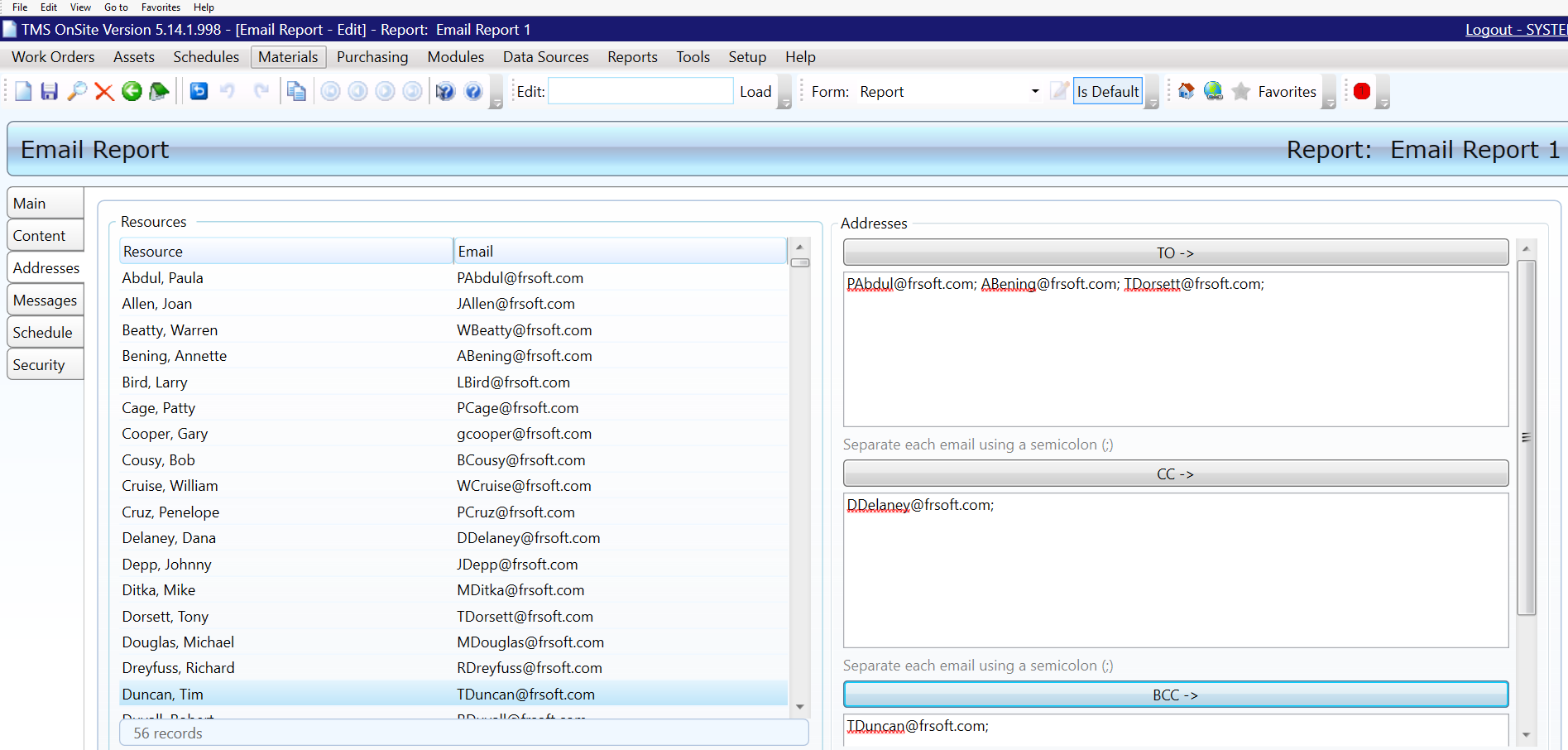Add Email Addresses to the Addresses Tab
The Addresses tab on the Email Report Edit screen is where you add the email addresses of people who will receive the Email Report. Adding the email addresses of the recipients to an Email Report is the next step when creating an Email Report.
There are four areas in the Addresses tab: the Resources list, TO, CC, and BCC.
-
From the Resources list, select a resource's name and address.
-
Click the TO, CC, or BCC buttons to add the address to the TO, CC, or BCC fields.
You can also enter the email addresses of the report recipients directly into the TO, CC, or BCC fields.
-
Next, you must add a Subject to your Email Report on the Messages tab.