General Codes
Update Notice:
The content below has been updated to reflect functionality from the latest maintenance release. There may be differences in the functionality available to you, in the version of TMS you are using.
TMS can be customized to meet the needs of your organization. General codes can be customized on the Code Setup page by selecting Setup > General > Codes. This page contains two areas:
Identification
To view a list of existing codes, follow these steps:
-
From the Segment drop-down menu, select your TMS database segment.
-
From the Module drop-down menu, the current module should be displayed (in this case, General).
-
From the Code List drop-down menu, select the code list to view (for example, Account Codes).
List
The existing codes for the segment and code list you selected are displayed in the List area.
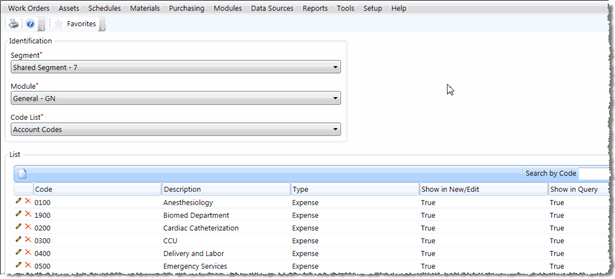
To find an existing code quickly, use the Search box. Select a code type from the Code List and then type a code, description, or part of either into the Search box at the top of the code grid. (Wildcard criteria is supported with an * before, after, or around the criteria.)
Enter New Account Codes
-
From the Setup menu, select General > Codes.
-
From the Code List drop-down menu, select Account Codes.
-
In the List area, click the New button.
The Code Setup dialog box opens.
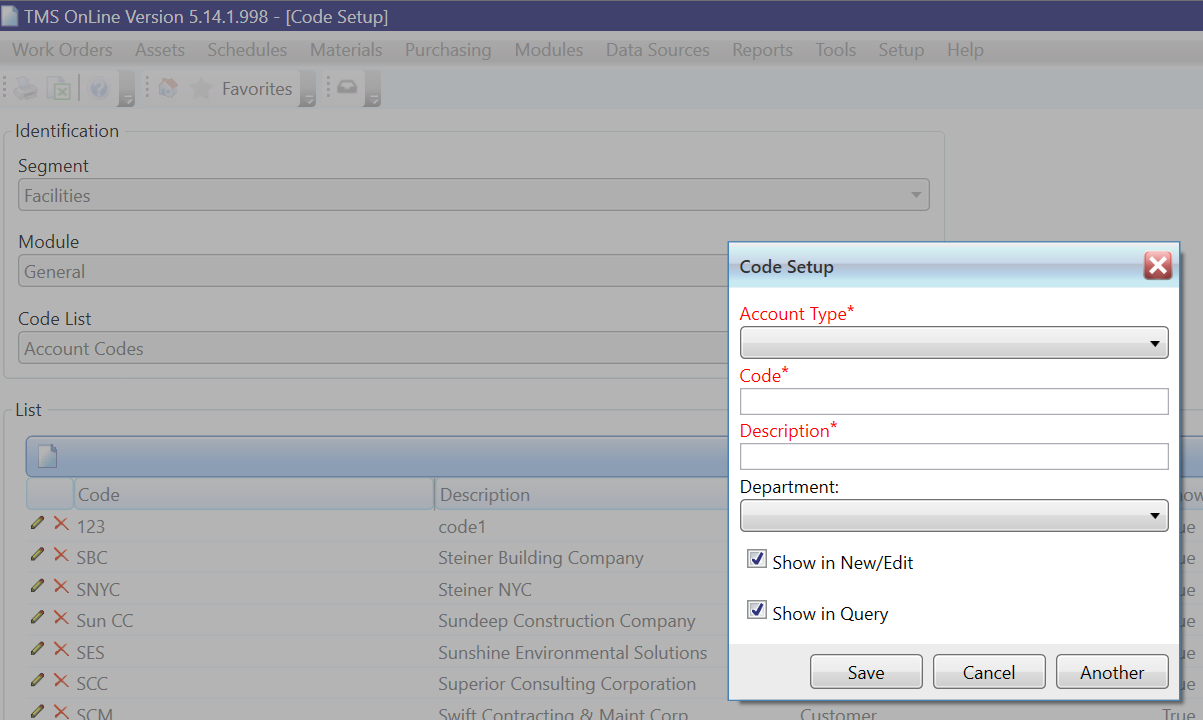
-
From the Account Type drop-down menu, select an account type.
-
In the Code field, enter a name for the code.
-
In the Description field, enter a description of the code.
-
To tie this account to a department, select the Department code from the drop-down menu.
-
Select the Show in New/Edit check box to have the code available on New/Edit pages.
-
Select the Show in Query check box to have the code show in on Query pages.
-
Click Save to save the code or click Another to save the code and create an additional code.
Department Codes Tied to Account Codes
If you tie a Department code to an Account code you created, when the Account code is used on a TMS record, you will see an Information button next to the Account field. Clicking the Information button opens the Department Edit window. From there, you can view all available information about that department, including resources who are Assigments and/or Contacts for the department.