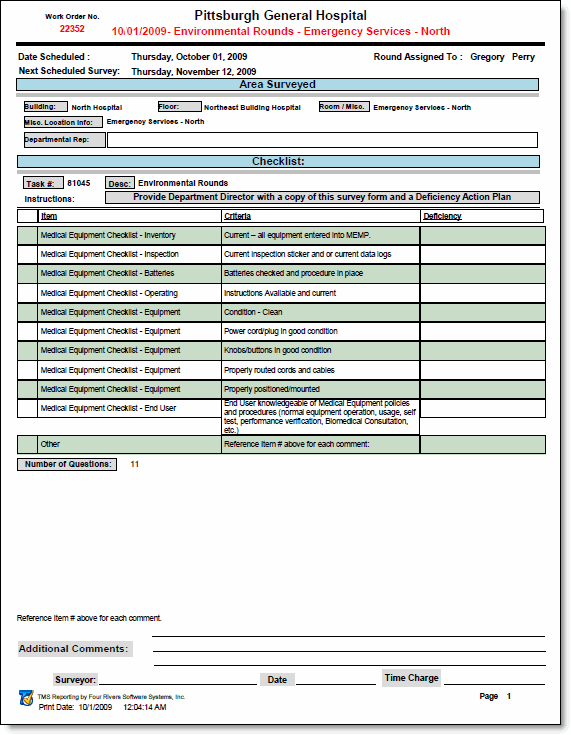Environmental Rounds Report
The Environmental Rounds Report is a Type - Designer, Sub Type - Complete report. Unlike the WO Technicians Report, which is based upon the Work Orders module, this report is based upon the PM Schedule module. The Environmental Rounds report looks for a work order Type - Preventive Maintenance, Status - Active, that was generated from a PM Schedule that has a Category code of ER - Environmental Round.
A key factor in this report solution is that is requires sub procedures that are relevant to the Environmental Round procedure.
You can find the report by executing a simple query in the Reporting module.
-
Reporting > Report Query
-
In the Segment field, select System. Standard reports are stored in the System segment.
-
In the Name field, enter *environmental*. This will return all reports with the word "environmental" in the name.
-
Double click the Environmental Rounds Report.