Connect TMS Sidekick to the Web Service URL
Before you can log into the TMS Sidekick application, you need to set up the URL that TMS Sidekick will use to connect to the web service installation. To connect TMS Sidekick to the web service URL, follow these steps.
-
On the device's Home screen, navigate to the Settings screen.
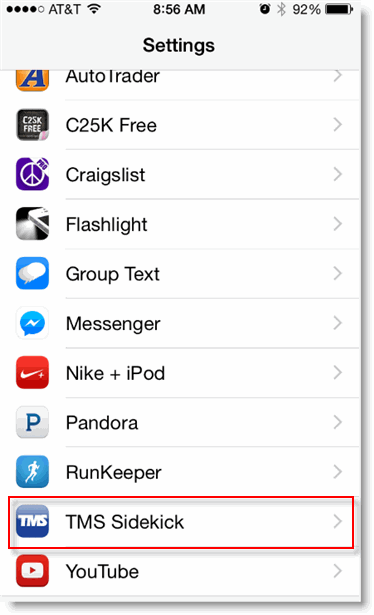
-
On the Settings screen, scroll down to the TMS Sidekick label and select it.
-
Select the URL field and then enter the URL to which TMS Sidekick needs to be pointed. (This should have been supplied to you by the person at your organization who is responsible for installing the web service.)
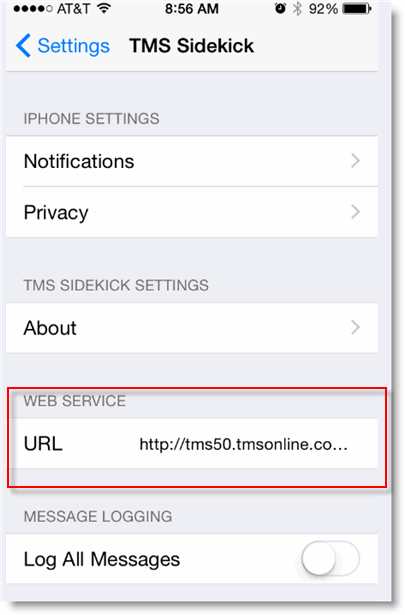
-
Close the Settings screen (select Settings in the top-left and then press the Home button on your device).
