Bucket Administration: Artefact Statuses
Artefact Statuses are associated with Workflows. At particular workflow steps, a status is applied to the Artefact. So that means when you are searching for artefacts you can identify them by their life cycle positions in your business process by using the Status filter. eg. As Built
Under the Bucket Administration tools you can view what Artefact Statuses exist in your bucket.
As these are system-configurable items, we do not recommend that you change them yourself, except to indicate whether or not to display a print watermark. If you wish to change these settings, contact your Customer Success Team for assistance.
Artefact Statuses can be seen in the following places:
Search page
Displayed as a green pill underneath the artefact title
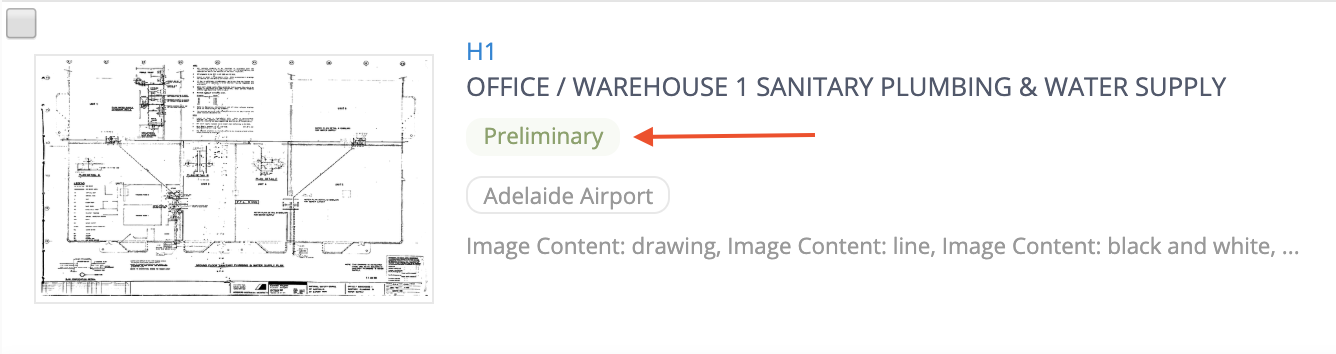
Artefact Page
Displayed as a green pill in the History tab
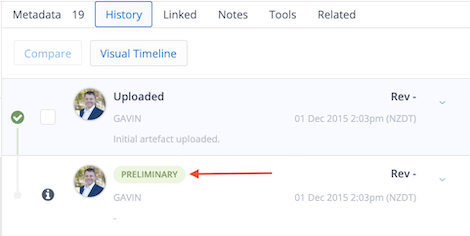
Print Watermarks
When printing an artefact the print may be overlaid with one of the following watermarks:
1. Default Print Watermark
If an artefact is currently in a workflow, watermarks are displayed as 'Uncontrolled' by default.
This watermark will be shown on the print under the following conditions:
-
The Current Approved Revision Status of the artefact has a RevisionStatusType with watermarks enabled.
2. Custom Print Watermark (Bucket configurable text):
This watermark will be shown on the print under the following conditions:
-
The Current Approved Revision Status of the artefact has a RevisionStatusType with watermarks enabled.
-
The Bucket has this option enabled
To configure watermark settings, open the Bucket Management tools by selecting the Groups tab, then Manage Bucket.
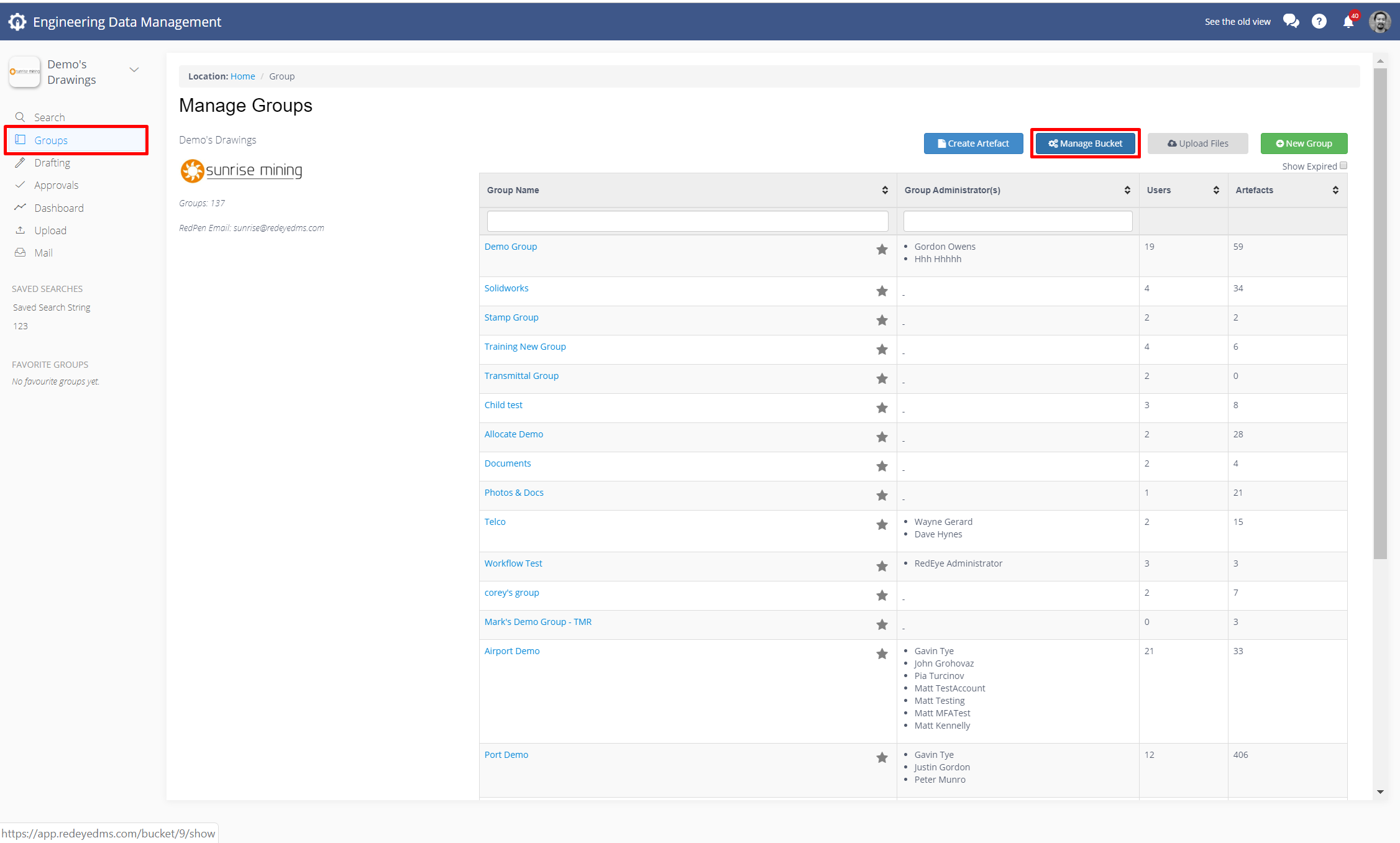
Select Artefact Statuses. Now you can click on the Watermark field for a Status and select 'True' to display a print watermark, or 'False' to not display a print watermark.
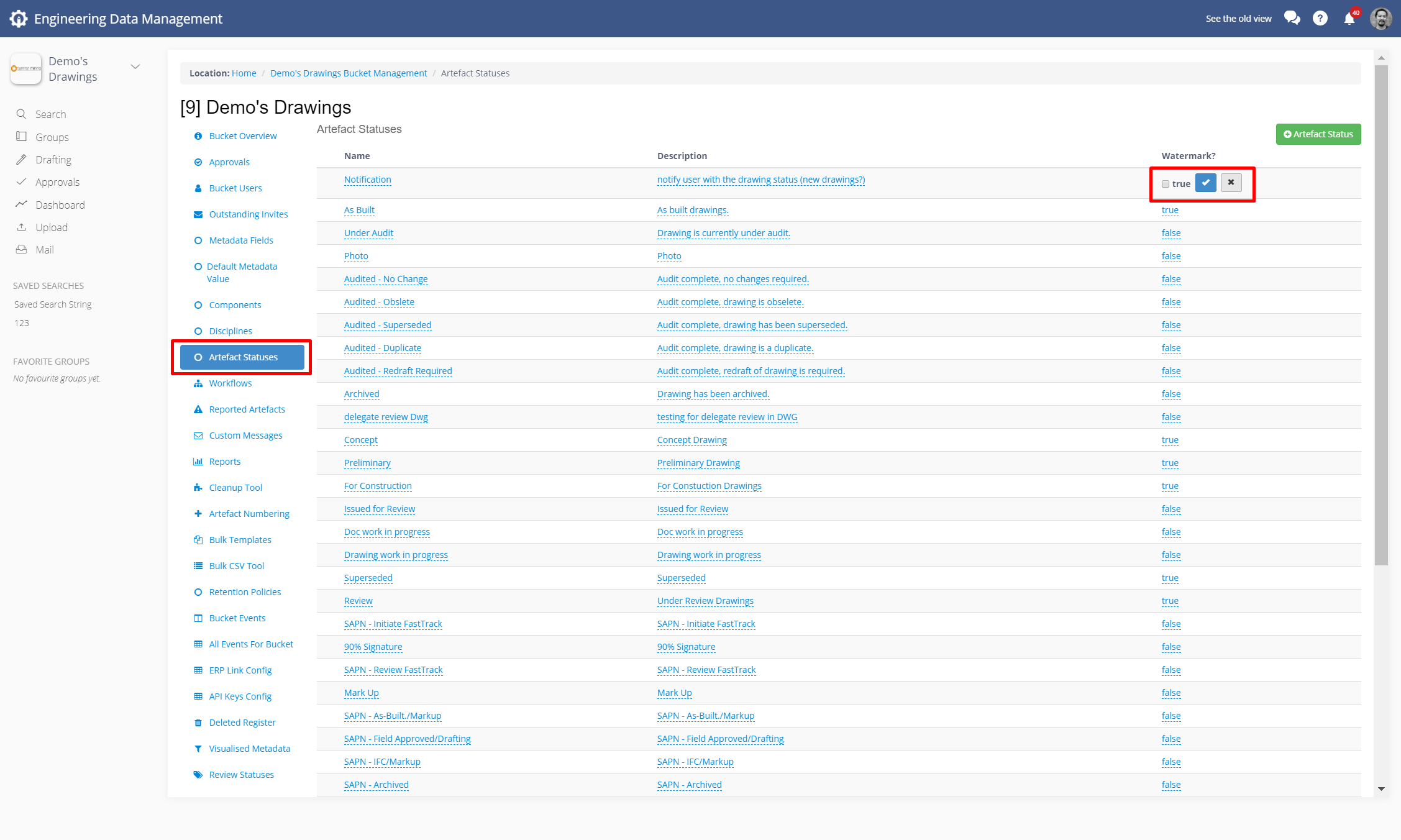
To customise the watermark, go to Custom Message and Watermark Text
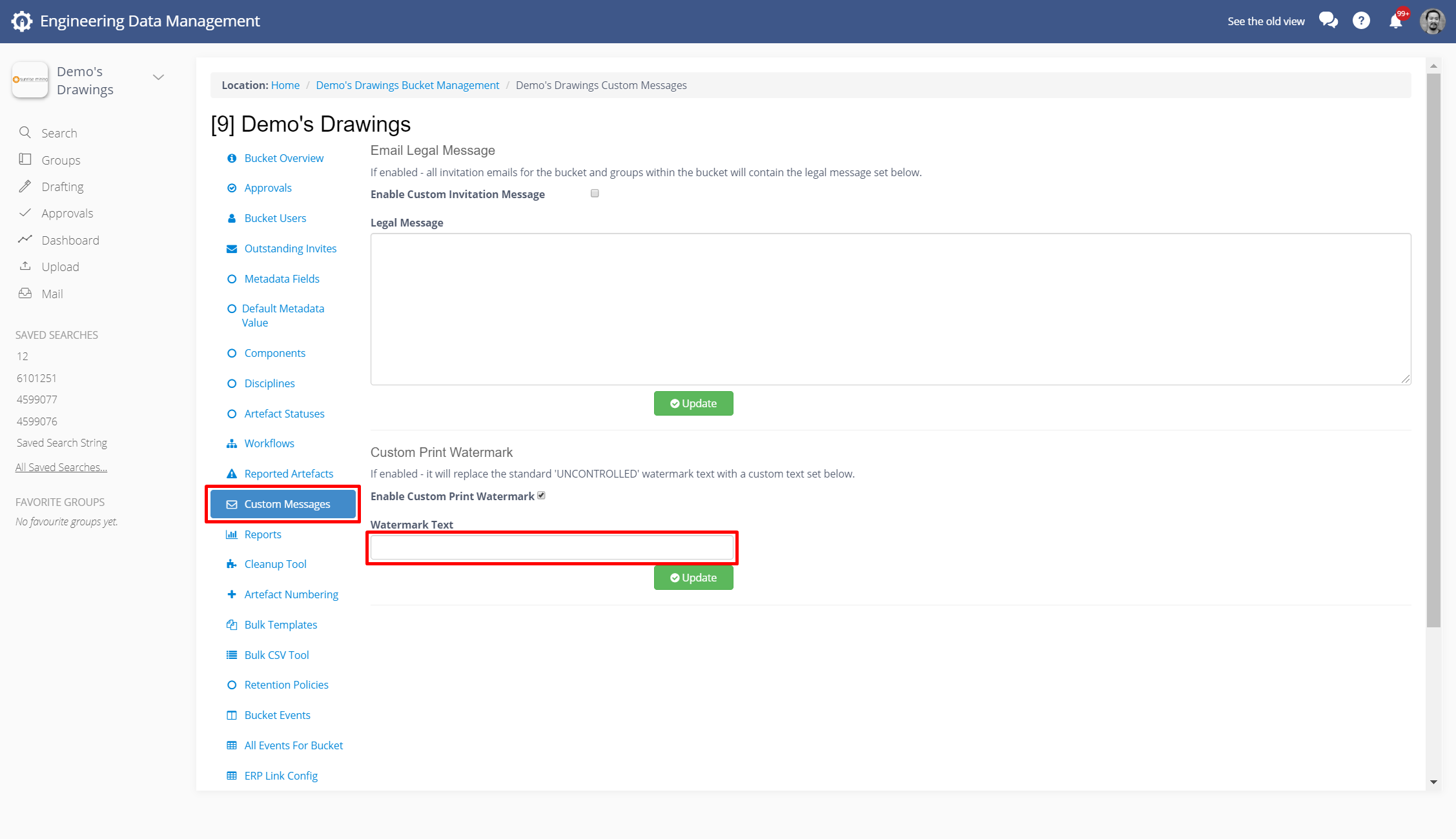
Watermarks only apply to Drawing and Media artefact types. Document artefact types do not get watermarks across the preview nor are printed with watermarks.
