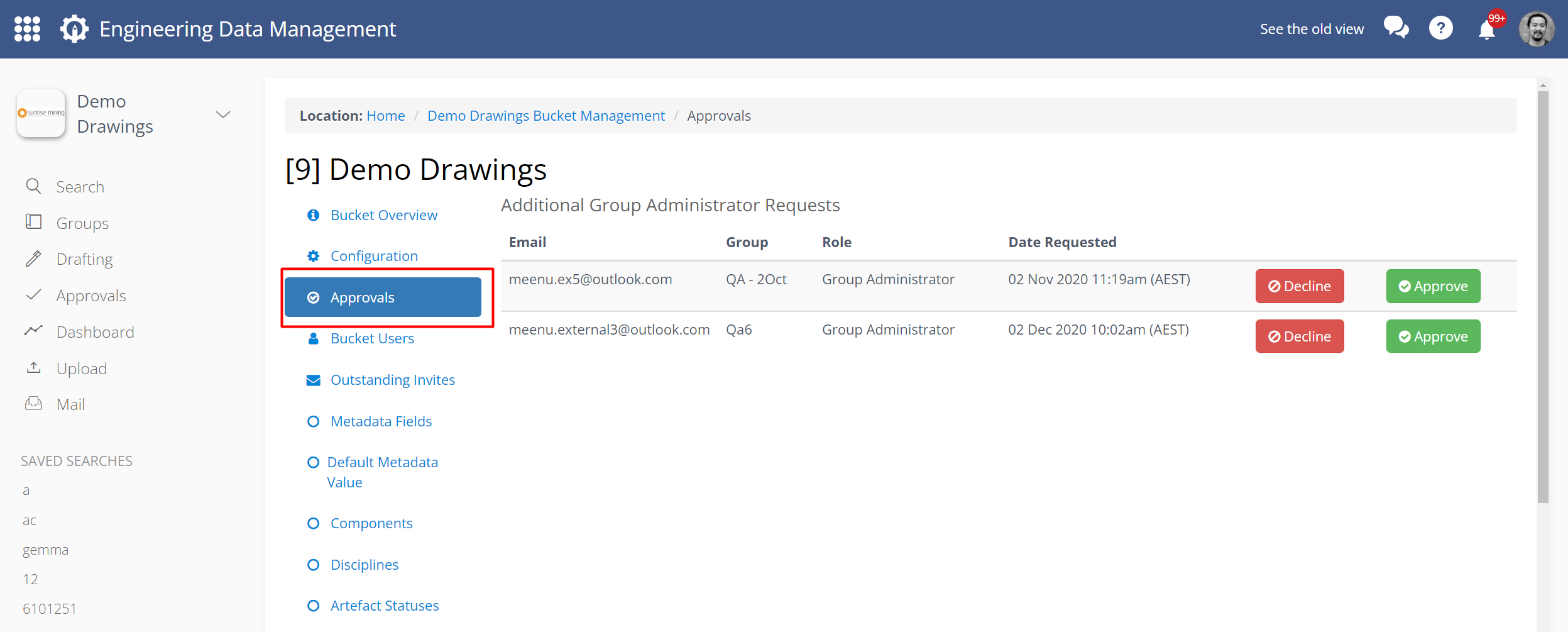Bucket Administration: Approve Group Administrators
Users who create their own group will become its Group Administrator by default. However, sometimes you may want more than one Group Administrator or to replace a Group Administrator with another user. Group Administrators must request approval through the Groups Users page.
The invitee does not receive the invitation until the Approval is completed.
Bucket Users can access the Groups page and access the Group(s) they want to request Group Admin role of under the "Users" tab.
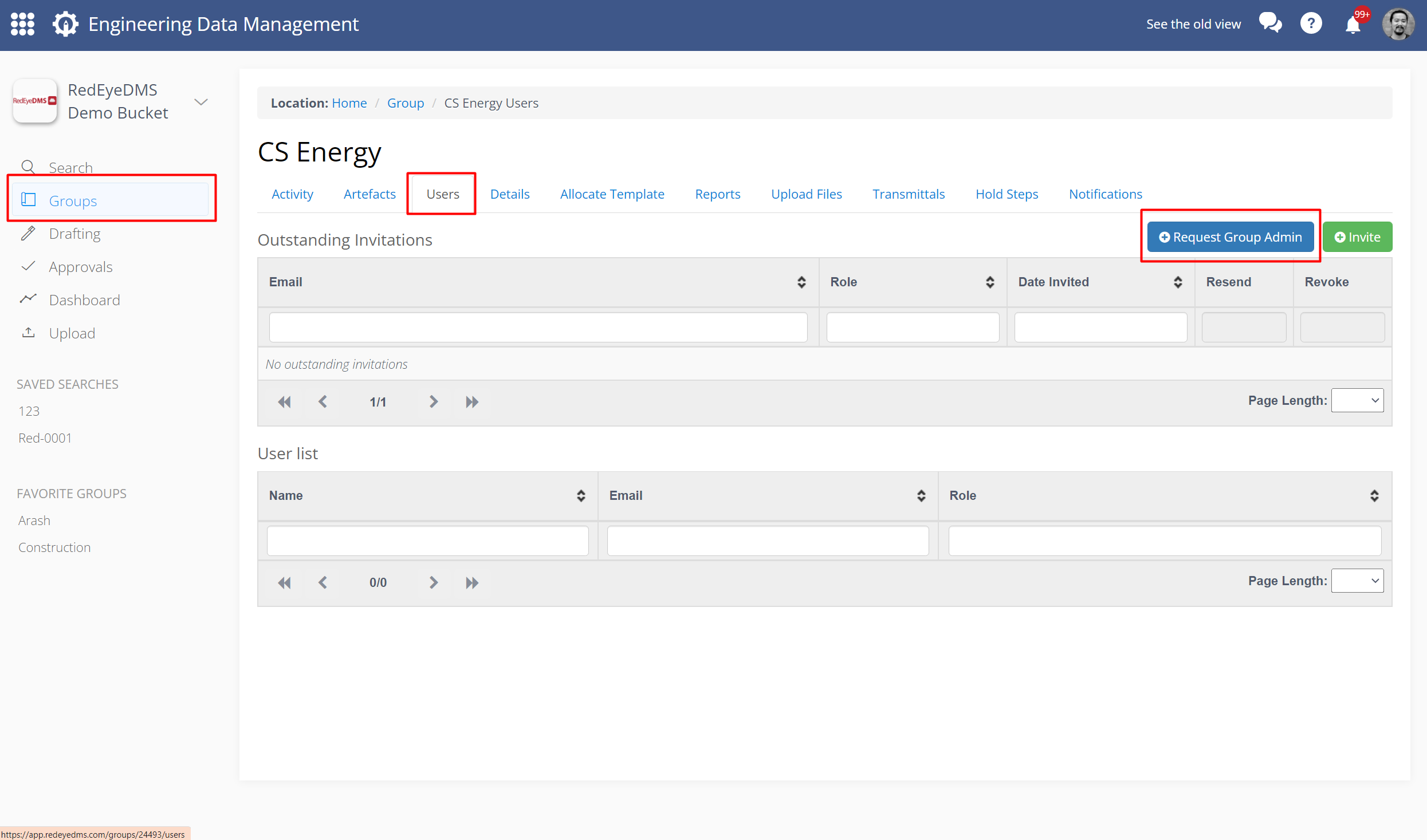
Bucket Administrators are then required to Approve the Group Administrator requests.
To Approve, you can access Manage Bucket page via the profile icon on the top right of the interface
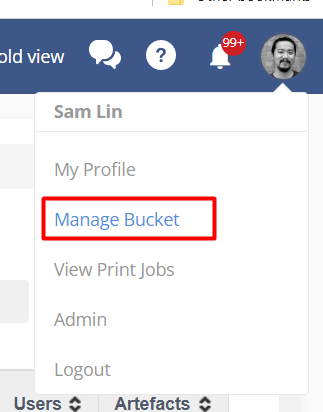
Alternatively, click Groups from the navigation bar, and then select Manage Bucket.
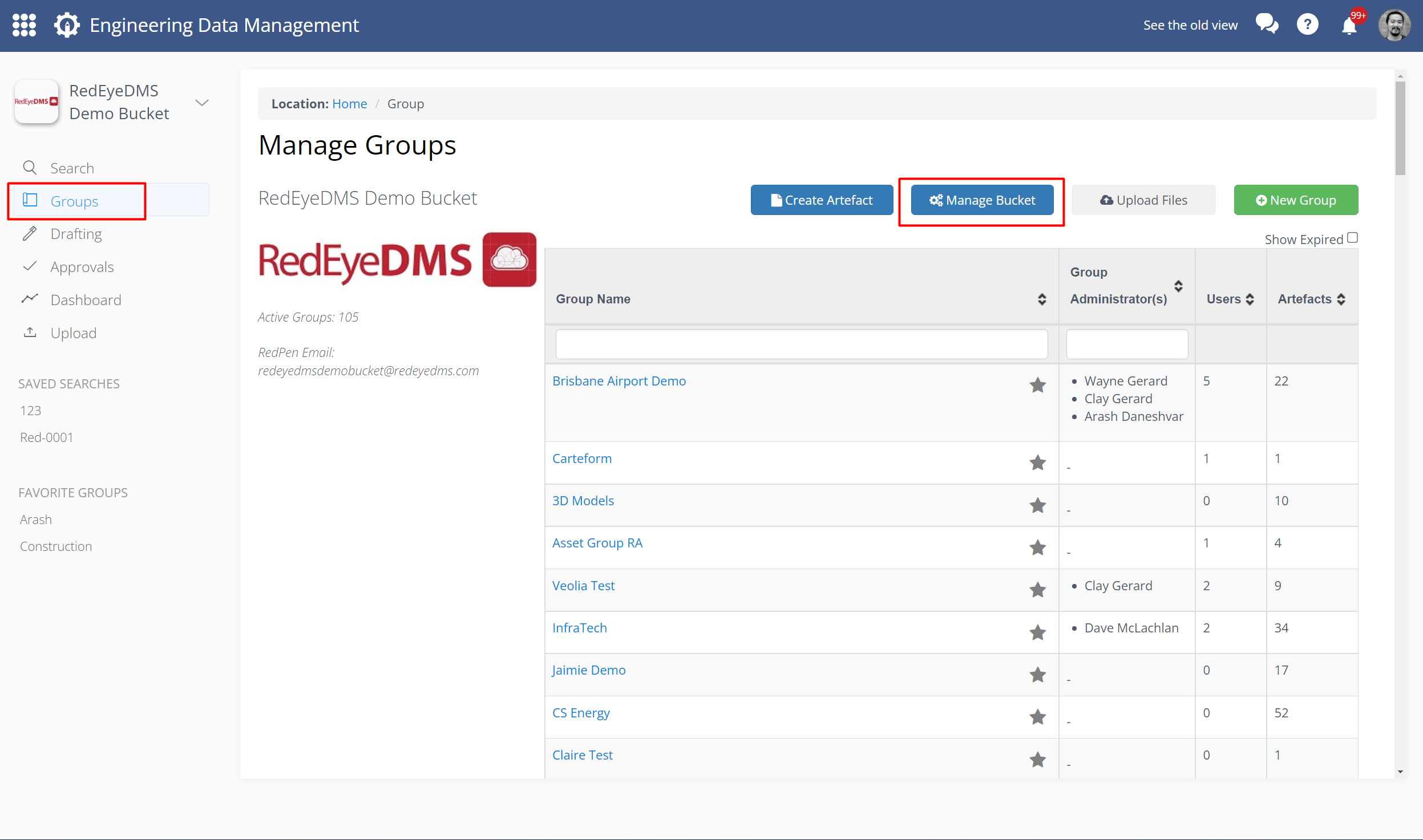
Next, click on Approvals to see outstanding requests. You may Approve or Decline a request now.