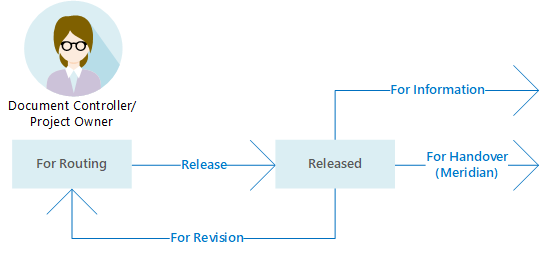Document controllers and project owners can release documents in the For Routing status to complete the change control process.
You can send released documents for informational purposes, to create master documents in Meridian Power, or for archiving and retention.
Prerequisites
If the document you release includes referenced documents, your organization’s reference rules might impose prerequisites before you can proceed.
Your tenant administrator configures one of the following:
-
Allow: You can release the document even if its referenced documents remain unreleased.
-
Require confirmation: If referenced documents are not released, you choose to:
-
Release the document without releasing its referenced documents.
-
Cancel the release.
-
-
Block: The system prevents the release until you release all referenced documents.
Release documents
-
Add documents in the For Routing status to your clipboard and open it.
-
Click Release.
-
Choose whether to give access to external users for the documents you're releasing.
-
Click Release.
The document statuses change from For Routing to Released.
Release workflow
After releasing documents, you can: