View a field definition
You can view field definitions from:
View a field definition from Data Dictionary
-
Click Site Tools in the toolbar in the upper-right corner of the window.
The Site Tools looks like an eye.
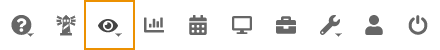
The Site Tools menu opens.
-
Select Data Dictionary from the menu that opens.
The Data Dictionary opens in a new tab. By default, the Data Dictionary is filtered to only display the fields on the page where you opened the Data Dictionary.
-
Filter the data dictionary, using one or more of:
-
Only show fields from current page: Selected by default when you open the Data Dictionary. Clear this check box if you want to search the entire data dictionary.
If you navigate to another page, the Data Dictionary window does not update. Close and then reopen the Data Dictionary to refresh the window.
-
Search: Use the Search field in the upper-left corner of the Data Dictionary table to search for fields matching any of the following:
-
Table
-
Field Label
-
Database Field Name
-
Version Added
-
-
Column Filters: Click the down arrow on the column header to display filtering and sorting options for the columns in the Data Dictionary table. You can apply multiple column filters.
-
-
Select a field to view its details.
The following information will display in a pane on the right:
-
Field label
-
Functional? flag
-
Informational: Displays if the field is informational.
-
Functional: Displays if the field is functional.
-
-
Default field label
-
Database field name
-
Field Type
-
Character Limit
-
Definition
-
If the field is a global field, both the system definition and the custom definition display.
-
If the field is a firm (user-defined) field, only a custom definition displays.
-
-
Version Added
-
View definitions in Report Builder
You can view field definitions from the Report Builder in two ways.
-
You can open the Data Dictionary window as described in the section above.
You must save your report before fields in the report appear in the Data Dictionary.
-
You can view the Is Functional? flag and the definition for a field from the Edit field-level filters and details window.
To view definitions from the Edit field-level filters and details window:
-
Click Reports in the toolbar in the upper-right corner of the window.

The Reports page opens.
-
Find the report you want to edit.
-
Click Edit in the Actions column of the record.
The report opens in the Report Builder.
-
Find the field whose definition you want to view in the Fields pane.
The Fields pane is on the left side of the Report Builder.
-
Click Pencil icon
 to the right of the field name.
to the right of the field name.The Edit Field-Level Filters and Details window for the field opens. The values for the Is Functional? flag and the definition appear in the Field Definition section of the window.
View definitions in Page Layout Editor
You can view definitions in the Page Layout Editor for forms, custom lists, and page layouts.
To view data dictionary information in the Page Layout Editor:
-
Click Admin in the toolbar in the upper-right corner of the window.
The System Administrator Dashboard page opens.
-
Choose between three options:
-
Click Manage Forms link in the Company Administration column.
-
Click Manage Custom Lists link in the Company Administration column.
-
Click Manage Page Layouts link in the Company Administration column.
-
-
Find the form, custom list, or page layout whose definitions you want to view.
-
Expand the record.
-
Choose between two options:
-
Click Build Layout link in the Actions column of the form layout or page layout.
-
Click Layout Form link in the Actions column of the custom list layout.
-
-
Click Ellipses button in the field cell of the field whose definition you want to view.
The data dictionary information appears at the bottom of the window that opens.
View definitions on the View Object Model Page
You can view the value of the Is Functional? flag and the definition of a field from the View Object Model page.
